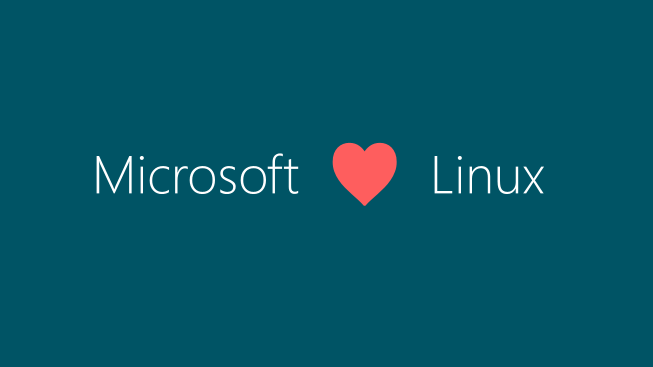Linux Foundation Training
There are many reasons why it is valuable for you to learn Linux. If you are looking for new opportunities in IT, Linux skills are in high demand. For example, if you are developing applications, it’s likely your application or its run-time is hosted on Linux. If you’re working in the cloud, your cloud instances may be based on Linux, and your private or public cloud environment is also probably based on Linux. If you’re working with mobile applications or the Internet of Things, it is also likely that the operating system of your device is based on Linux. And, if you use Windows, you’ll need to inter-operate with Linux.
- Installing and configuring Linux OS CLI and GUI
- Accessing the Command Line
- Managing Files from the Command Line
- Creating, Viewing, and Editing Text Files
- Managing Local Linux Users and Groups
- Controlling Access to Files with Linux File System Permissions
- Monitoring and Managing Linux Processes
- Installing and Updating Software Packages
- Create, configure and manage storage (LVM, RAID)
- Configure SSH servers and clients
- Implement and Configure a DHCP server
- Implement and configure an authoritative DNS server
- Implement and configure an HTTP server
- Implement and condfigure FTP Server
- Implement and configure time synchronization server
- Implement and configure network logging server
- Implement and configure an SMTP service
- Implement and configure Network File System (NFS)
- Implement and configure Samba (SMB) Server
- Implement and configure Squid proxy server
- Deploy, configure, and maintain high availability/clustering/replication
- and more….